HOW TO MAKE AN APPOINTMENT?
FIND A DOCTOR
Making appointments on the Internet
There are several websites and apps for booking medical appointments. One of the best known is :
https://www.doctolib.fr/

We will take this example, on a computer.
1 - On the Doctolib website, in the search bar write the doctor's speciality and the place you are interested in.
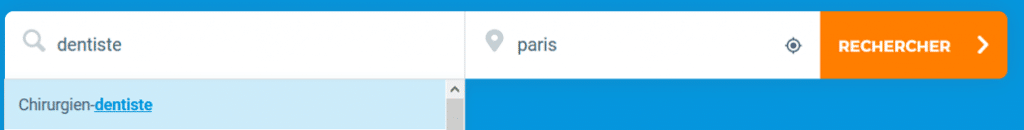
2 - Several results are displayed.

You can refine your search by Availability, Reason for consultation and Languages spoken.
3 - On the doctor's profile, you can consult the rates, payment methods, address, speciality and presentation of the doctor.
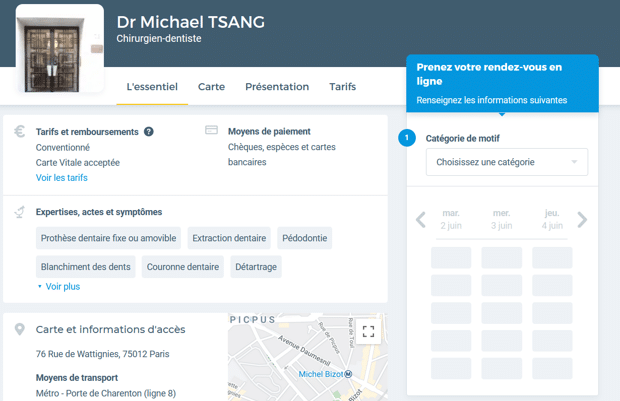
4 - On the right, choose a category of consultation reason.
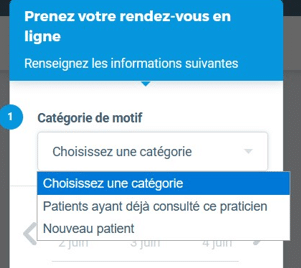
5 - On the right, choose a reason for consultation.
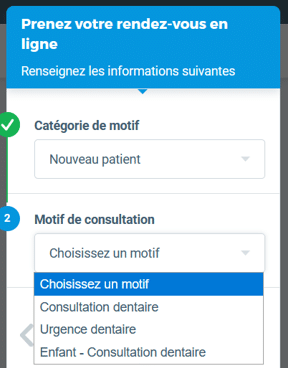
6 - Choose the date and time of your appointment.
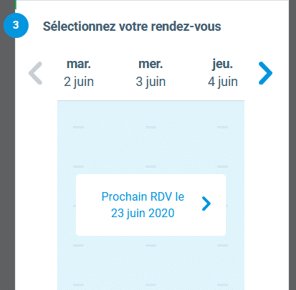
7 - Login or register.
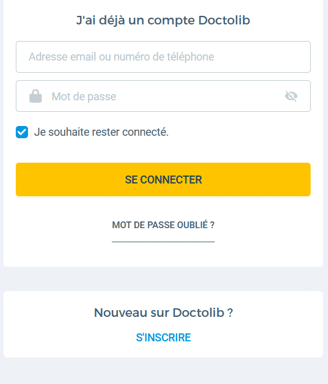
To register, you will need to provide a telephone number and an e-mail address.
8 - You can make an appointment for yourself, or for one of your relatives (family).
Choose the person for whom you are making the appointment.
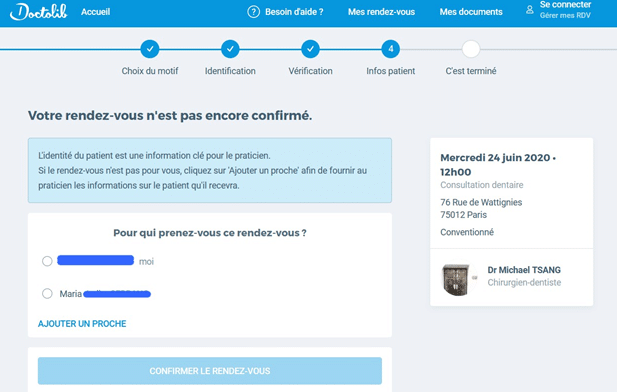
9 - Click on "Confirm appointment".
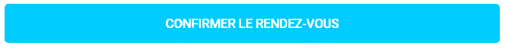
Please note!
If you cancel an appointment more than once, or are absent from the appointment, the doctor may refuse you next time.
Time limits
Sometimes you have to make an appointment very early with certain doctors! For example, if you have eye problems, you need to make an appointment several months in advance. If I make an appointment in June, the consultation may take place in September or later.
Sometimes you have to make an appointment very early with certain doctors! For example, if you have eye problems, you need to make an appointment several months in advance. If I make an appointment in June, the consultation may take place in September or later.
